8.4.3 Auto Skill Cast
8. Macros Screen
8.4.3 Others - Auto Skill Cast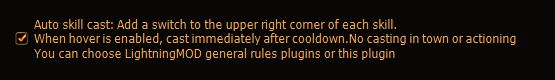
Auto Skill
Cast - macro plug-in will cast skills
automatically.
Plug-in will present a switch icon at the top right corner of
each skill on a skill bar. You can change the status on/off by pointing your
mouse cursor to the switch, it will change the color red/green. Red - the skill
auto casting is off, green - the skill auto casting is on.
This plug-in is independent from all other macro functions,
use it carefully, to avoid conflicts.
Smoke Screen auto cast is
enabled: