8.4.1 Auto Open Great Rift
8. Macros Screen
8.4.1 Others -
Auto Open Great Rift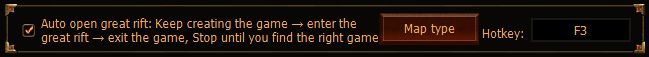
Auto Open Great Rift - macro plug-in will keep
opening the
GR, until it finds the map you want. This is very useful when you try to
achieve high results for the leaderboards.
You can choose the map type
you want to open from the Map Type dialog window:
Following maps are
selected by default: The Silver Spire, The Festering Woods, Battlefields Of
Eternity.
When in town, go to Nephalem Obelisk,
choose the GR of required level, press the hotkey (F3 by
default). 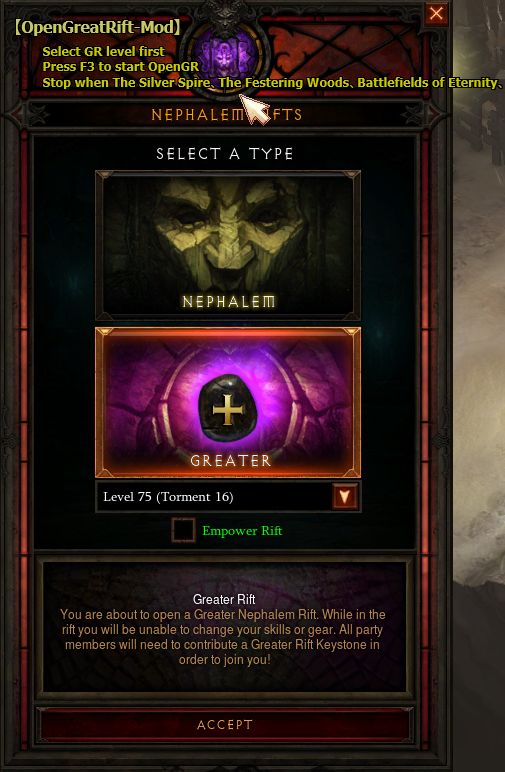
Plug-in will recreate the game for you, until required map
will be found.
When required map is found, it will be
announced aloud and the name will be displayed on a minimap.